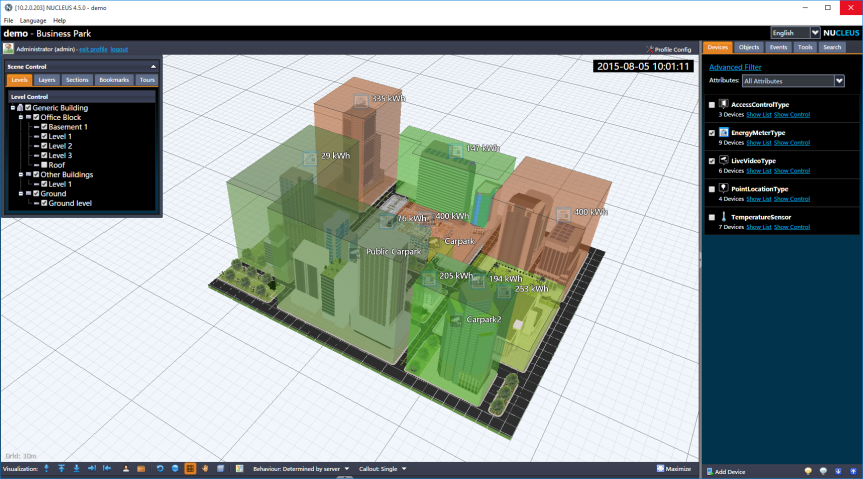NUCLEUS 4.5.0 introduces the standalone Desktop Client, a new way to access NUCLEUS. The Desktop Client brings reliability, convenience and performance, while retaining most of the user interface that NUCLEUS users are already familiar with.
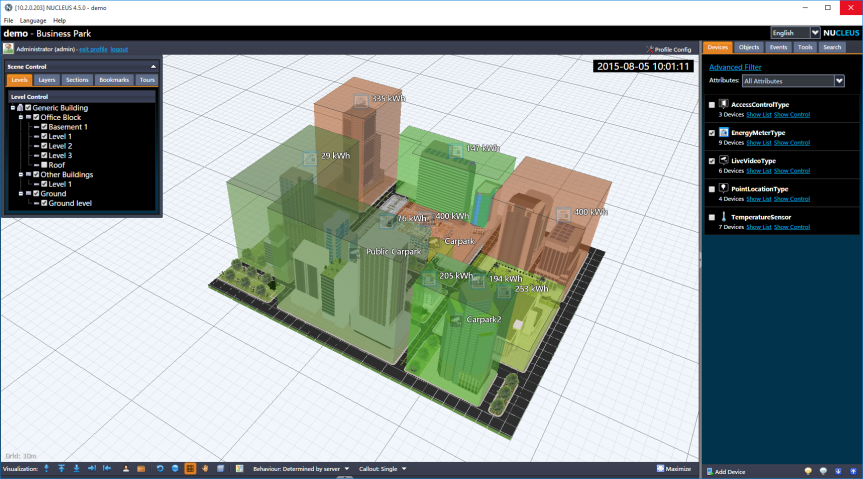
NUCLEUS Desktop Client running on Windows 10
Larger user interface
You can make use of the entire screen for the NUCLEUS interface.
Server address history
You no longer have to type in the server address when logging in.
No plugin warnings or failures
You will no longer be pestered with


Eliminated NVIDIA Optimus problems
If you were accessing NUCLEUS on a notebook computer with an NVIDIA graphics card, the NVIDIA drivers would have incorrectly caused black textures. This problem has been eliminated in the Desktop Client.
After your NUCLEUS Server has been upgraded to 4.5, simply visit it using your web browser (e.g.
http://192.168.1.23), and follow the instructions there to download and install the Desktop Client. After installing the Desktop Client, you will no longer need to use your web browser as a client.